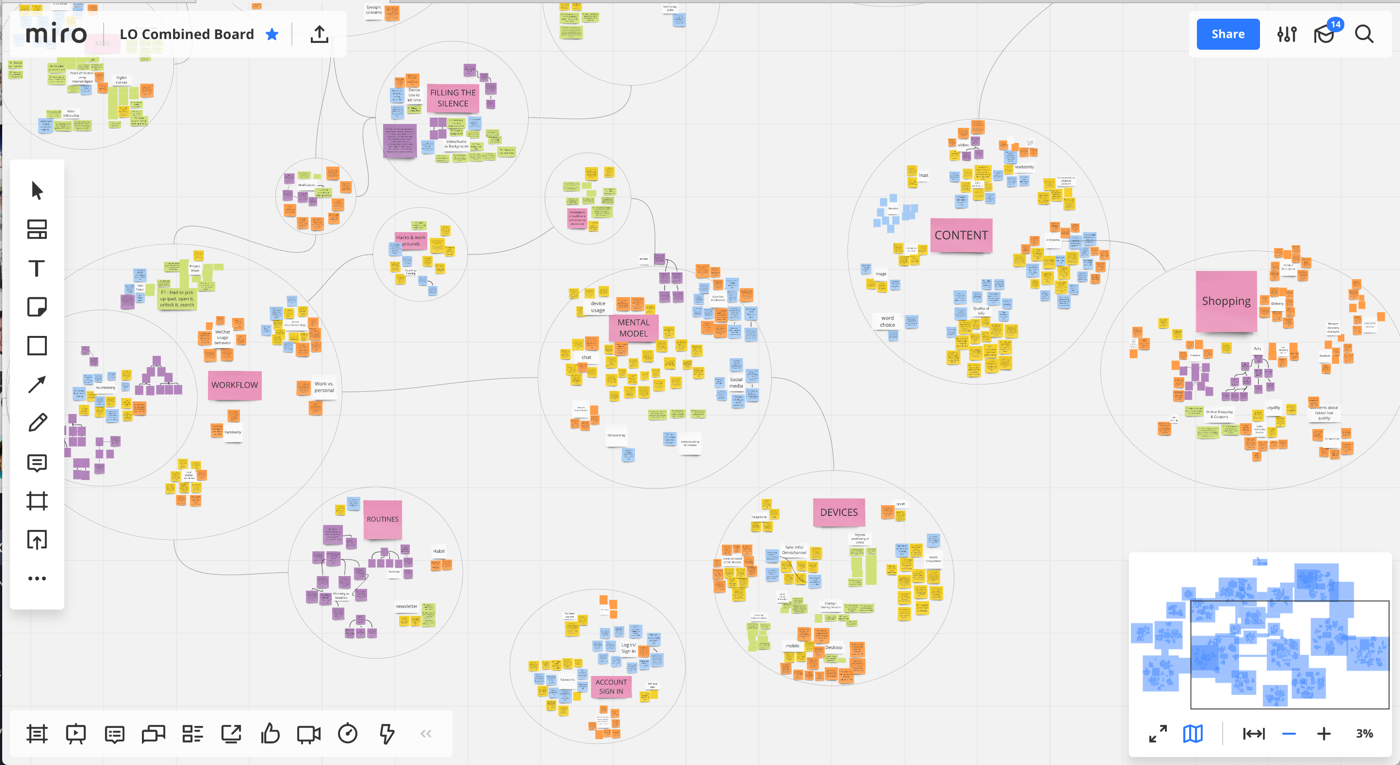A remote working structure can present difficulties for any team, in any field. For those in the UX field, it can be especially challenging. As we have recently transitioned (although temporary) to a complete remote working environment, we'd like to take some pointers from a company with a successful 100% remote structure, NN/g. Here are some specific challenges and recommendations which they've provided.
Challenges of Remote UX Work
Working remotely is a challenge for any team, but it can be especially difficult in the field of UX. NN/g has provided some specific challenges and recommendations, based on their successful 100%-remote structure.
Ideation and Collaboration
UX design often requires collaboration to generate ideas. In-person ideation workshops are much easier than the remote equivalent. When ideation participants are in the same room together, they have a shared context — it’s easy to see what they’re sketching on a sheet of paper and what sticky notes they’re posting on the walls. Also, when people can see each other face to face, the flow of information and emotion is easier to assess. If you’ve ever been on a conference call and rolled your eyes at a coworker, or awkwardly started talking at the same time as someone else, you’ll know the difference.
In a previous role at a different company, we had chronic problems with ineffective remote meetings — often, one or two people would dominate the conversation, while the rest would lurk without contributing.
A simple fix can avoid some of those issues: share webcam video as well as audio as much as possible. Just by being able to see the other people in the meeting, you’ll:
- Encourage empathy and bonding
- Be able to see when someone is about to speak
- Assess body language and expressions to better perceive your coworkers’ emotions
You’ll likely get more engagement from participants if they’re on video as well: it’s obvious when someone has mentally checked out of the meeting or is busy sending unrelated emails.
At NN/g we often use multiple tools to achieve a smooth remote ideation workshop. For example, we might share webcam feeds and audio using Zoom or GoToMeeting, while we share ideas visually using a collaborative product like Google Docs, Miro, or Mural.
This screenshot shows the results of a remote affinity-diagramming exercise. In a video-conferencing meeting we used Miro, a whiteboard application, to cluster the findings from our Life Online research project and generate ideas for future articles and projects.
We tailor the tools to fit the needs of a particular meeting. For example, creating a journey map remotely may require different digital products than an ideation workshop.
Other remote teams have found success by using document cameras: each person in the meeting shares her video and audio streams, as well as her document camera that captures what she’s writing or drawing.
Team Building
When you don’t see your coworkers every day, it’s easy to slip into feeling disconnected from them.
We’ve found that having a company Slack workspace alleviates this feeling. In addition to having project- and topic-specific channels, we also have:
- #nng-pets: For sharing photos of our animal office mates
- #the-office-today: For sharing photos of where you happen to be working that day (a coffee shop, out on your deck, by a pool, etc.)
- #feedback: For requesting quick input on anything you’re currently working on (an idea, a graphic, or an excerpt of writing)
Source: NN/g
 ISG Playbook
ISG Playbook APIs
APIs