You are viewing an old version of this page. View the current version.
Compare with Current
View Page History
« Previous
Version 6
Next »
Standard Project Template (SPTDP) Sample Project: Standard Project Template Development Project - QualityNet JIRA (cms.gov)
Project Workflows:
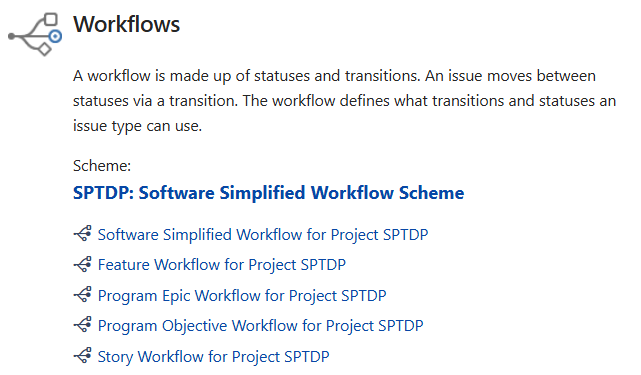
Create Project Boards
1) Create initial board: "'Program' Backlog (All Items)”
- Board type: Kanban
- Project filter query: project = ‘Target project’ ORDER BY Rank ASC
- Configure the following columns with statuses:
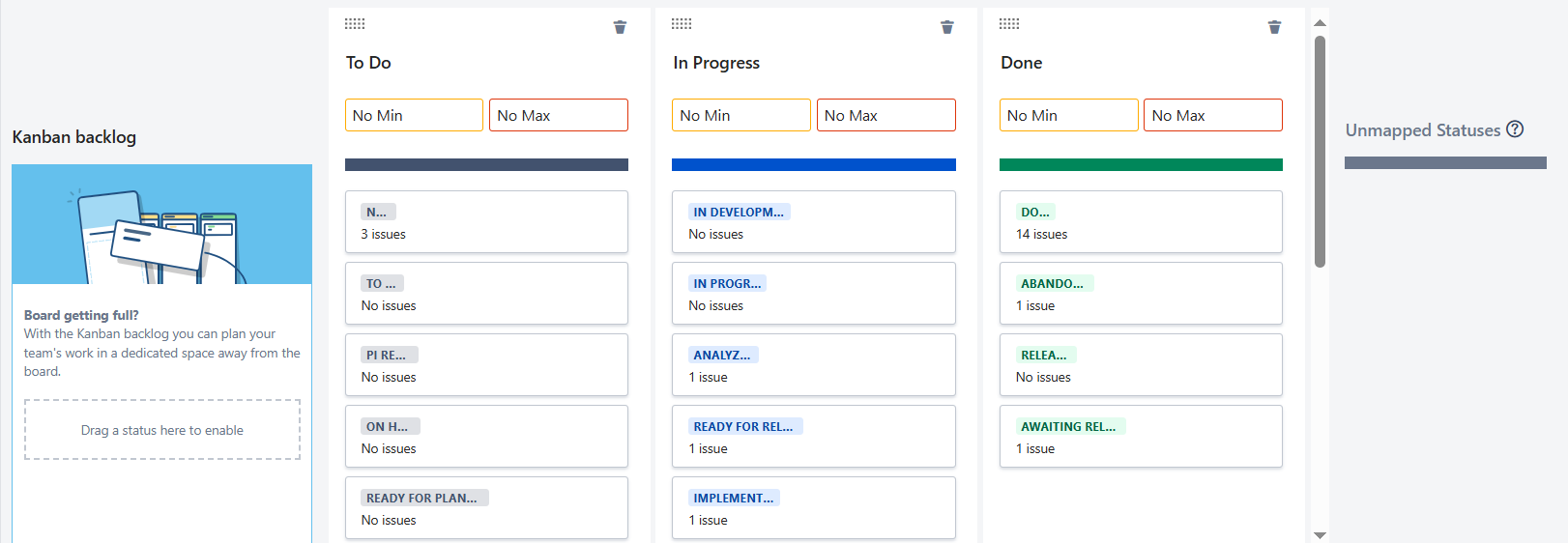
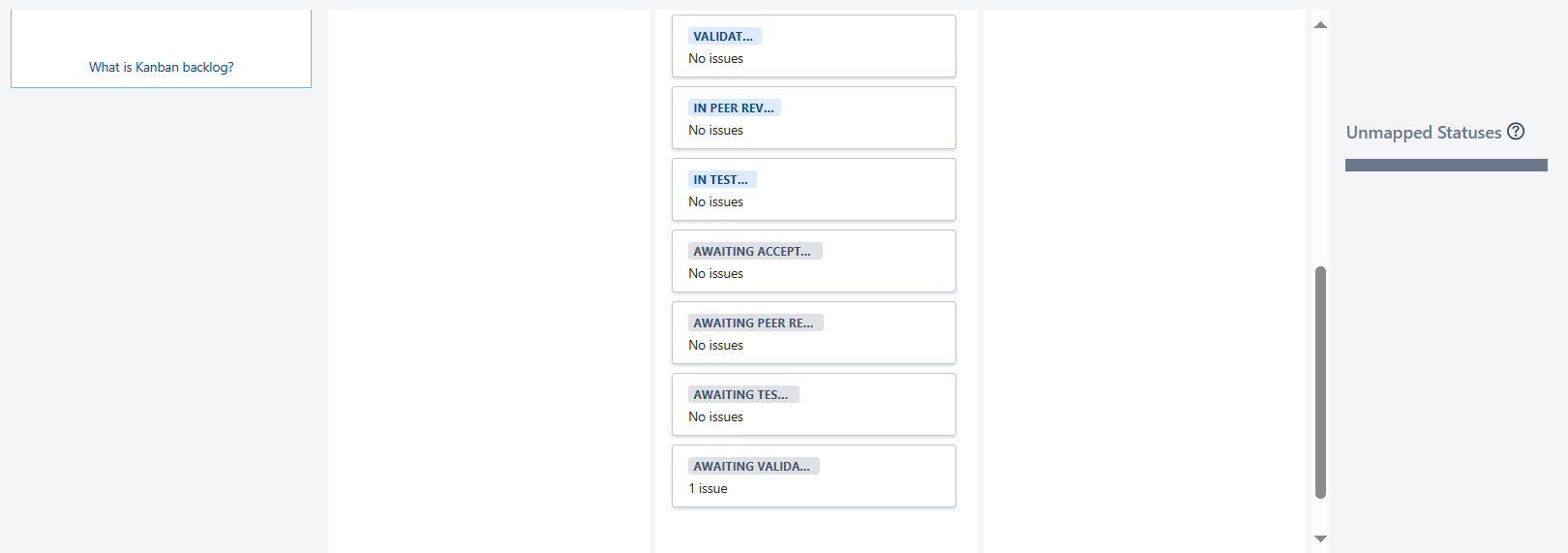
2) Create a Kanban board for the Feature backlog: "‘Program’ Feature Kanban"
- Board type: Kanban
- Project filter query: project = ‘Target project’ AND issuetype = 10000 ORDER BY Rank ASC
- Configure the following columns with statuses:
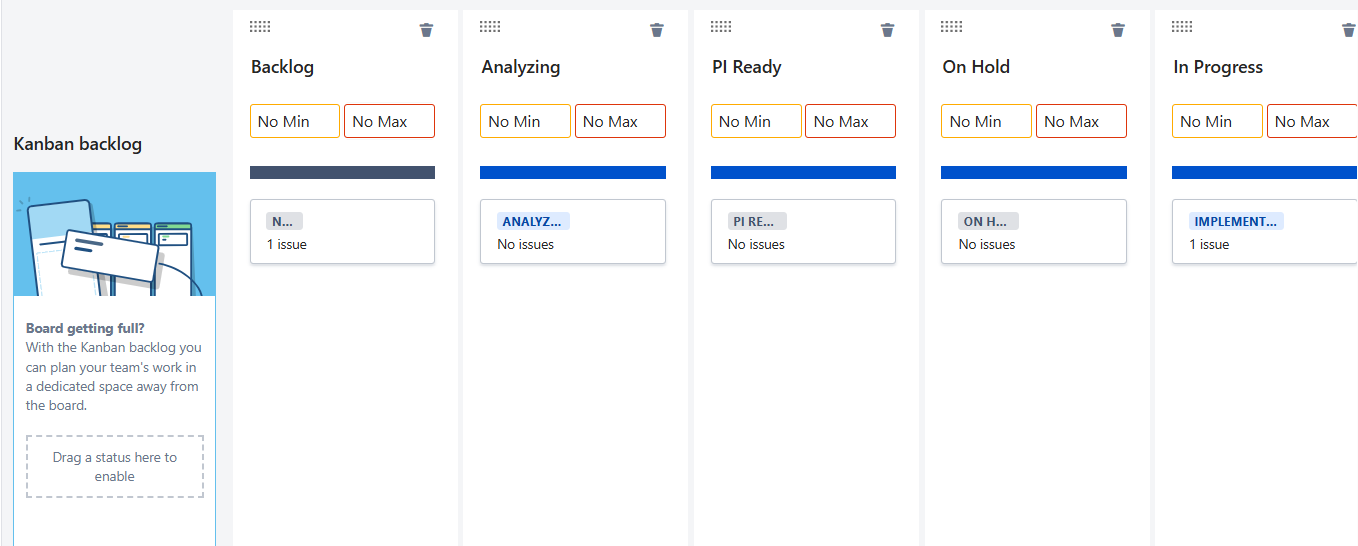
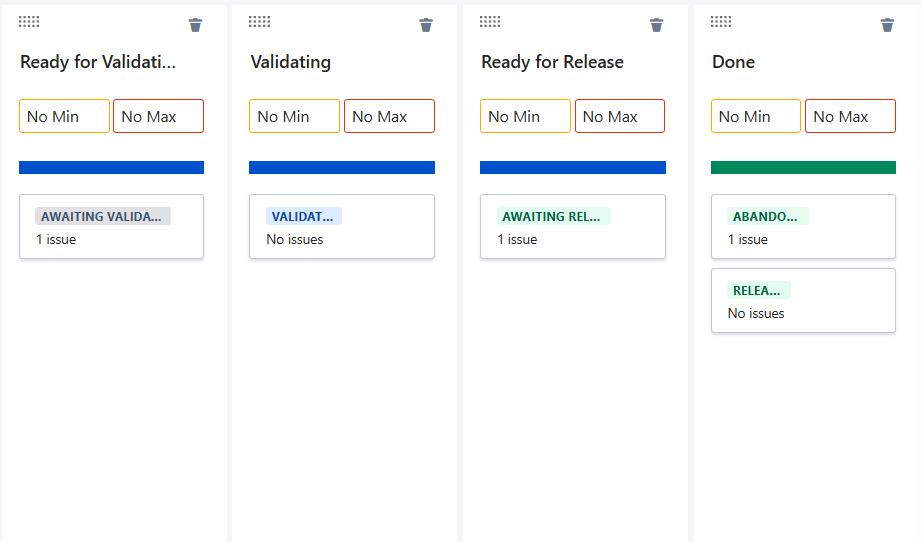
3) Create a Kanban board for the Project Epic backlog: "‘Program’ Epic Kanban"
- Board type: Kanban
- Project filter query: project = ‘Target project’ AND issuetype = "Program Epic" ORDER BY Rank ASC
- Configure the following columns with statuses:
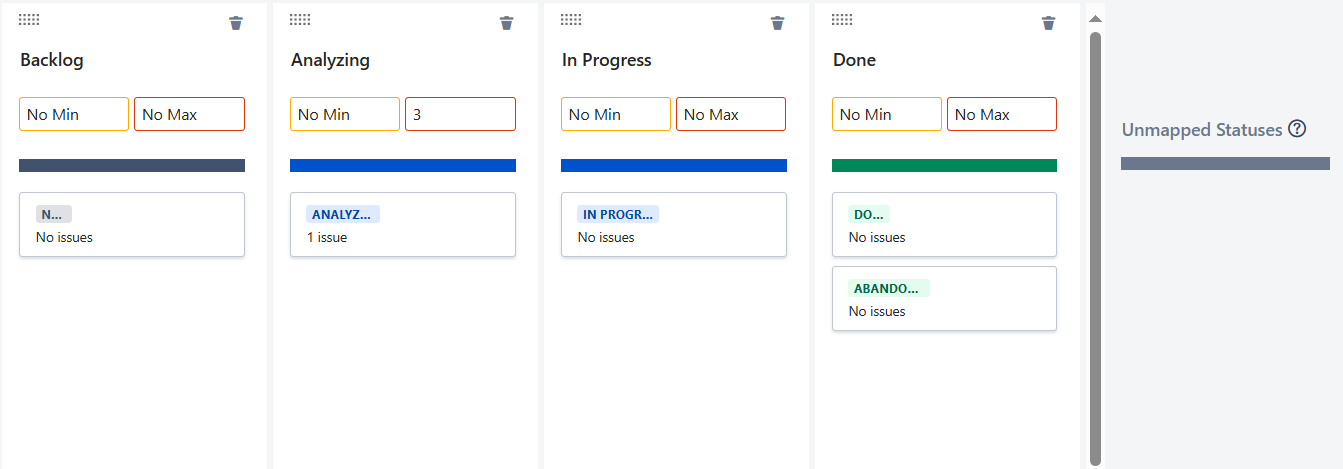
4) Create Scrum Team board for the Sprint Teams: "'Program' Sprint Board"
- Board type: Sprint
- Project filter query: project = ‘Target project’ AND issuetype in (Story, Enabler, Bug, Task, Defect) ORDER BY Rank ASC
- Configure the following columns with statuses:
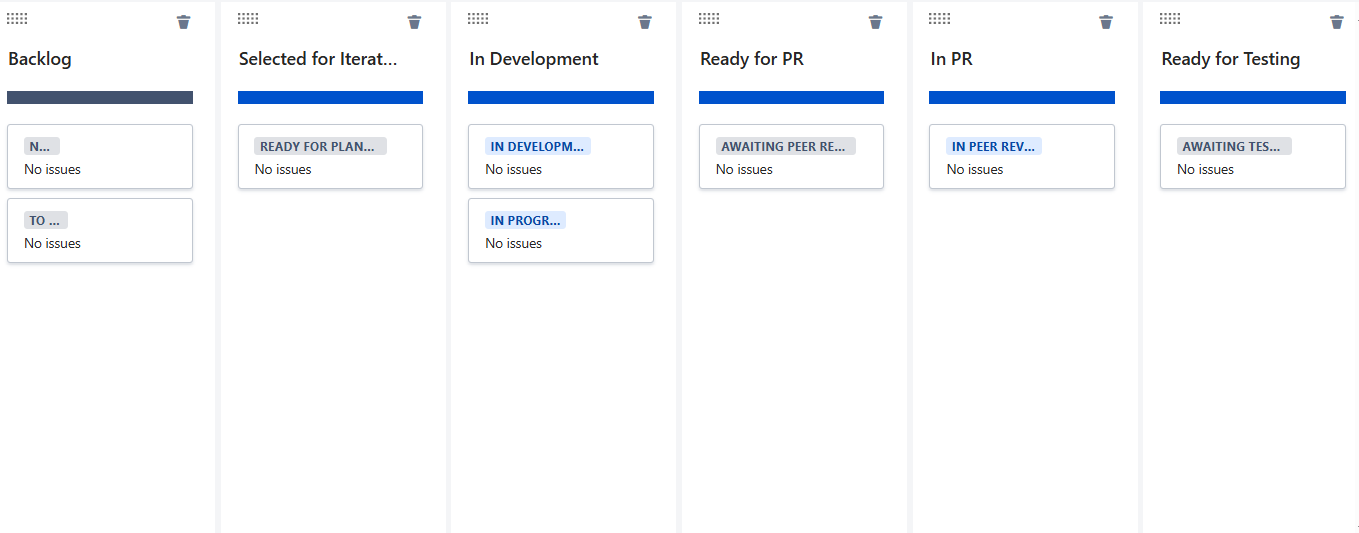
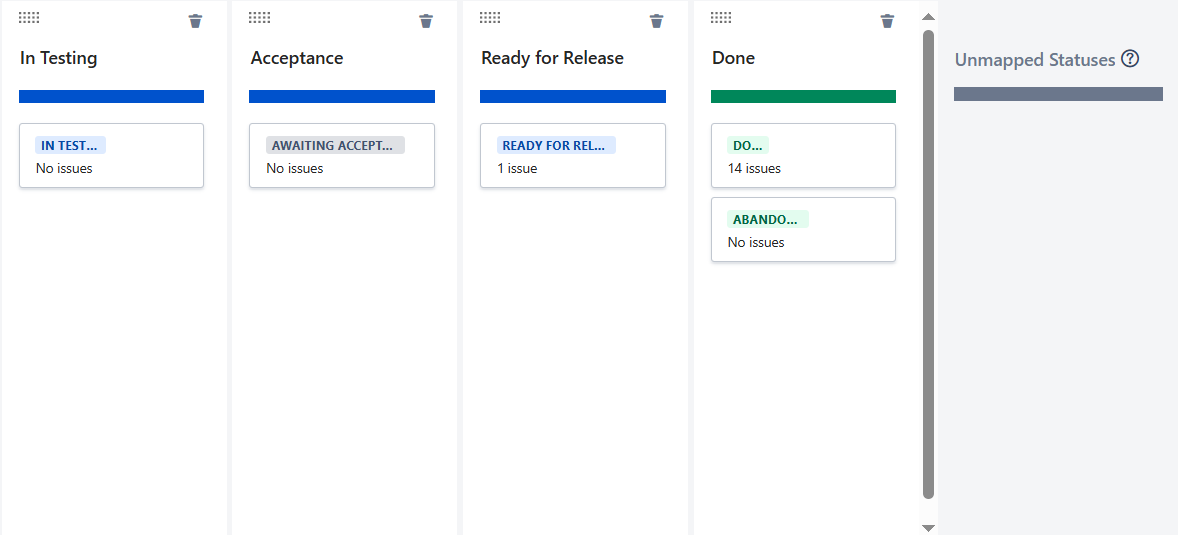
Additional Configurations:
- Add Feature size to Feature:
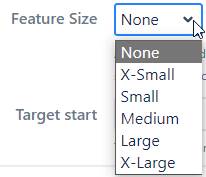
- In Issue Detail View, Add ‘Total Story Points’ (same function as custom field “Story Points Sum Up”)
- Create new Definition of Ready and Definition of Done checklist fields
- Discuss options for a global prepopulated checklist
- Can there be different prepopulated checklists based on issue type
- Review creation/edit rules for checklists
- Add DoR and DoD checklists: Feature, Story, Enabler, Bug, Defect
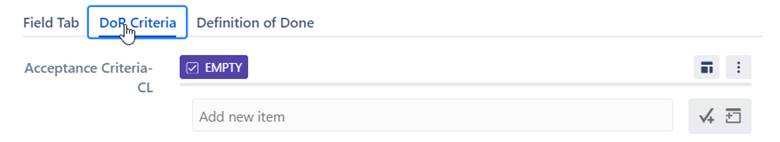
- Add ‘Developer’ & ‘Tester’ to Story, Enabler, Bug, Defect
- Make Estimate filed available on User Story (edit mode)
Custom Configuration Requests (Do's & Dont's)
Project Setup - Initial Questionnaire